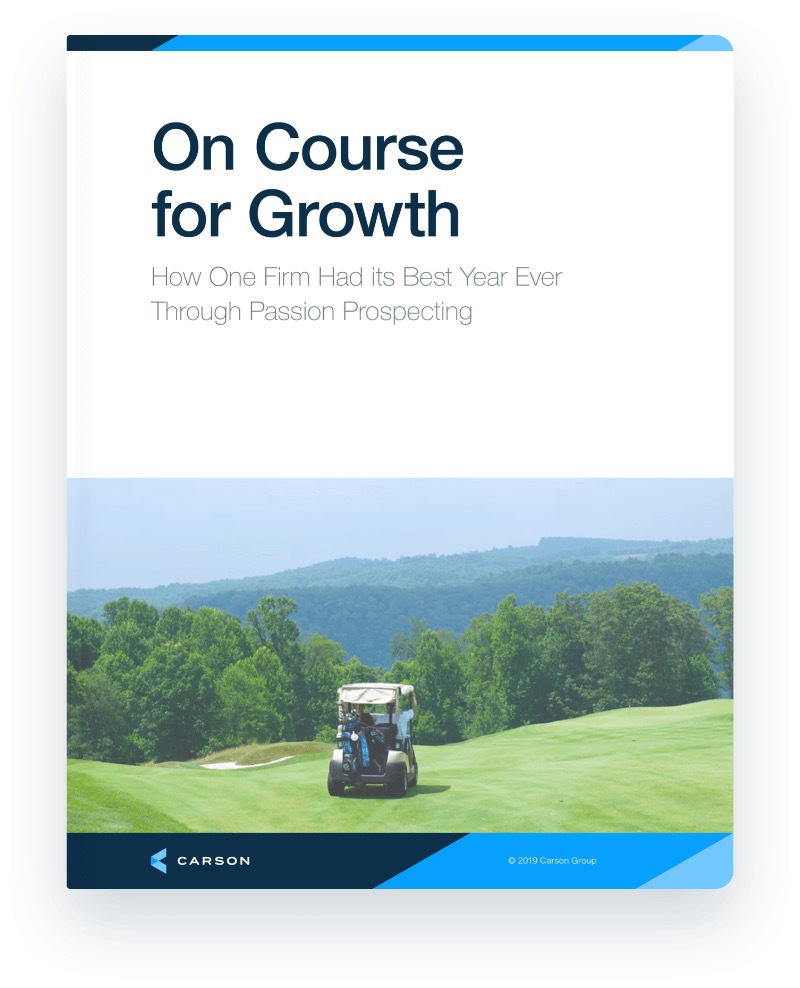I coach an advisor who wanted to start doing monthly surge meetings.
He was thinking of grouping an intense workload of client meetings for two weeks, followed by a two-week break from meetings where he focused on business development.
And while surge meetings can be great for some advisors, you absolutely need to have the processes and team in place to execute them well.
In this case, this advisor and his team didn’t quite have that yet. They were apprehensive to use a calendar tool to get all the surge meetings on the calendar. But I got on a call with their office team and helped them to understand how using a calendar tool could be useful to them.
It changed the game for them when they finally started using a calendar tool. Many advisors are relieved when they finally start using tools with automation to improve their processes. It’s not just about the time they save, it’s also about the efficiency that comes with utilizing tools for workflow automation.
With a scheduling tool like Calendly, you can create specific preferences or requirements that correspond with the different types of meetings you establish. You can specify the type of meeting, how long they are, who should be on the meeting and, once it’s scheduled, with additional tools, Calendly can even trigger your CRM system to initiate a workflow.
Using a tool like this can also help you keep your promises to yourself to keep your calendar blocked off when you say you are going to block it off.
I like to say that creating and finetuning your processes isn’t the most glamorous exercise, but its impact is incredible.
You likely already have some good processes in place, but even if you’re the best at something, there’s always room for improvement.
So let’s talk finetuning your processes for better operations.
Build Good Habits and Evaluate
The first thing you need to do before you revamp and finetune your processes is to control what you can control and figure out what you want that to look like.
For example, many people have an empty calendar and throw things on it as they come, but once you reach a certain point in your business – meaning increased number of households served or complexity of your business – that isn’t sustainable.
You want to start off the process by building good habits, which will set a foundation for you to be more efficient and continue to increase productivity as you continue to grow. Set yourself up for success by creating an awareness of what needs to get done.
First, write down all of the areas in which you have a process and areas where you can create and need processes. Make a master list of your processes and put together a realistic timeline for going through them. Focus on one process or system at a time. It’s unrealistic to want to change a bunch of things at once.
Each quarter, conduct the processes as you would normally do so, making note of where you’d like to automate and improve the process. For example, say you find you could automate emails sent to clients for certain activities and communication. For example, you can spend one quarter focusing on client onboarding systems, then the next quarter focusing on client reviews, then the following quarter on client appreciation. And each of those quarters, you create easier and more efficient systems and processes.
In a firm large enough to have a director of operations, managing this project would fall to them, but if your firm isn’t that big, decide who will be the champion of it. As an aside, one of the biggest game-changers I’ve seen for firms to move from one level to the next (for example, moving from a several-million-dollar firm to a half-billion-dollar firm) is bringing in a director of operations. That has been a key part to being successful in doing the work that they want to be doing.
But until you are ready to bring in a director of operations, the team will share the work and different people will be in charge of managing processes in certain areas, watching out for software that can help and making suggestions to the team.
In order to implement processes consistently, you need buy-in from your team. Get them on board for whatever processes and automation you want to put in place. One of the issues we see in firms is that teams of advisors approach things very differently, which hurts the productivity of the support staff because they have to learn and understand all those different approaches. Good processes will eliminate this problem.
After the team is on board, then you need to figure out what technology you already have in place that you don’t utilize to its fullest potential. Which leads me to my next point.
Utilizing What You Have to Create the Workflows
Using your workflows and automations can make things easier for many processes – not just scheduling.
Jamie Clark, founder of Ruby Pebble Financial Planning, said they utilized their time waiting for their firm to be registered setting up workflows in their CRM in order to keep a minimal tech stack and leverage the tech they did have available.
Clark uses Wealthbox as a CRM. When someone schedules an introductory meeting, the workflow for that specific meeting is triggered. Then when someone becomes a new client, they have another workflow for that, which ensures the process is seamless while remaining personable.
Many advisors have tools and resources available and in front of them, they just aren’t using them. There is so much automation, workflow and simple tasks that your tech stack can accomplish that you might not know about.
In addition to Calendly, software that helps you create workflows is important. It can feel so overwhelming for many advisors, so they just don’t do it.
But creating effective workflows for different client journeys, the way Clark did, is critical. One easy thing to start with is client questionnaires. Hopefully you’re paperless now, but if you’re not yet, this is the perfect place to start. Go from using paper client questionnaires to using client data-gathering tools like Precise FP.
Other CRMs that are popular for creating workflows include Redtail, Wealthbox and Salesforce. Critical times for workflows are when you have a new client (which could create 14 tasks and completion of one leads to the beginning of another). Your CRM can create automatic reminders and systems for each whole experience with the clients.
I like to tell advisors that if interactions with clients aren’t recorded, they didn’t happen. So many advisors will rely on reminders in Outlook and writing things on a notepad – which is fine, but you also need to be using along with it your CRM.
The reason is twofold: First, it ensures every task will continue to be executed if something were to happen to you or a team member; and second, recording everything and making sure everything is in the same place and easily accessible is helpful for compliance-related purposes.
Crowdsource Information
Finetuning your processes should actually be done on a regular basis, but it’s one of those essential things that people put off. Our Vice President of Coaching and Consulting, Sarah Cain, recommends revisiting and revamping your processes annually.
But in addition to putting a regular reminder to revisit your processes, you should actively be learning about new technology that can help make things easier for you, whether you’re finding out about it from Michael Kitces’ website, at conferences like Excell or in your advisor networking communities (like our Carson Coaching social channels, where we share frequent Coaching Tip videos). Talk to people and see what they’re using and what is and isn’t working for them.
Also, finetuning your processes can ensure that you are looking at things you are and aren’t doing, things you want to start and stop doing, and building out the optimal workflows to get those things assigned to the right people so they can get done.
Processes can be overwhelming, but Carson Coaching has many resources to help. One of my favorites to share with advisors is the 12 Areas to Systemize in Your Firm.
And remember, just pick one area at a time and keep in mind that finetuning your processes is a long-term commitment.